March Scrapbooking Classes

DigiScrap101 PSE - March 2008:
$20.00
Do you want to learn how to scrap digitally? Are you hoping to learn how to use Photoshop Elements? Then this class is for you. This class is four weeks long starting on March 3. Each week you will work through a lesson and an assignment posted in a private class forum.
Week 1: Introduction to the program; the basics of digital scrapbooking and photo enhancement
Week 2: Creating a layout using cropping, rotating, and text options; uploading to a gallery
Week 3: Creating a layout using journaling, erasing, and shadows
Week 4: Additional layout tips; inspiration from scraplifting, sketches, challenges, and templates

DigiScrap101 PSP - March 2008:
$20.00
Do you want to learn how to scrap digitally? Are you hoping to learn how to use Paint Shop Pro? Then this class is for you. This class is four weeks long starting on March 3. Each week you will work through a lesson and an assignment posted in a private class forum.
Week 1: Introduction to the program; the basics of digital scrapbooking and photo enhancement
Week 2: Creating a layout using cropping, rotating, and text options; uploading to a gallery
Week 3: Creating a layout using journaling, erasing, and shadows
Week 4: Additional layout tips; inspiration from scraplifting, sketches, challenges, and templates

Enhancing your Elements - March 2008:
$20.00
Come and focus on the elements on your layouts. This class is four weeks long starting on January 7. Each week you will work through a lesson and an assignment posted in a private class forum. Screen shots in this class are mostly taken using Photoshop Elements, but the class works in Paint Shop Pro also with PSP screen shots included when the process differs from PSE.
Week 1: A look at fasteners – using erasing, burn/dodge, and shadows to make them look realistic; Tips for linking and merging
Week 2: Brushes; A look at clusters
Week 3: Making your own elements
Week 4: Bending a ribbon; Fun ideas for frames and photo corners

Fun with Photos - March 2008:
$20.00
Are you looking for fun and interesting ways to enhance and creatively present you photos for your layouts? This class is four weeks long starting on January 7. Each week you will work through a lesson and an assignment posted in a private class forum. Screen shots in this class are mostly taken using Photoshop Elements, but the class works in Paint Shop Pro also with PSP screen shots included when the process differs from PSE.
Week 1: Extractions; Fixing minor flaws in the a picture
Week 2: Cutting a picture into pieces; Stroke outline; Filters; The enhance menu
Week 3: Black and white, sepia, and b/w with a splash of color photos; The clone tool
Week 4: Feathering; Using curves
Labels: Classes, PSE, PSP, Scrapbooking



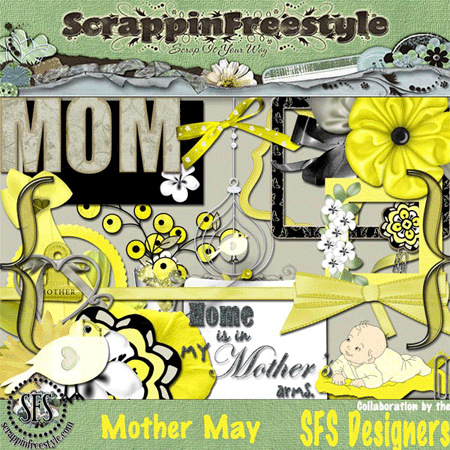



 -
- 
0 Comments:
Post a Comment
Subscribe to Post Comments [Atom]
<< Home